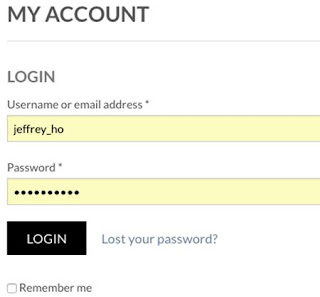Project 4 - Presentation
Project 4 - Paper prototyping.
Briefing notes.
We explain to user about the system by using the card. we explain overall the process on the system with simple's explanation. The task is like below process :
Hi, We’re the ShopOn team and we’re working on a website that lets you quickly shopping cloths online. You can even make a ShopOn account and save your frequent routes to get you in and out even faster.
As I was saying before, ShopOn is a website that allows you to shopping online. The purpose of today’s session is to help us develop the website’s interface. Before you test the site, you should know that we have not implemented the site digitally. Today you will be interacting with a paper prototype with your fingers and a pen.
We’ll be giving you some tasks to complete on the site that we think are representative of the tasks people will do on the ShopOn site. We may ask you to do thinks like search for a product or add to cart. All we ask of you is to let us know when you’re confused or think something isn’t clear.
We briefing to user what the product categories in the system by 'Product categories' and then will 'Search item'.
We have briefing to user about the search item on the system.
Task 2 : Information of products.
We briefing to user the process after they click the picture, the choice of user from task 1.
Task 3 : Add to cart.
We briefing to user about 'How add to cart'. The button from task 2
Task 4 : Cart information.
We briefing to user about the information of product at form cart. The view is after task 3.
Task 5 : Check out.
We briefing to user about the process after they confirm about the chosen product on task 4.
Task 6 : Billing details.
We briefing to user about after click check out on task 5 the system go thru the 'Billing details'
user must key in all the information, especially email and password because this 2 information will help user to login again for the next time shopping online by this system. Then user must click button 'PLACE ORDER'.
Task 7 : Thank you.
Task 8 : Login
We briefing to user about the button login in system, they can use login after get the username and password by email. The process of username and password on the task 6.
Task 9 : Login information.
We briefing to user the process of the login, this process success after user finish on task 6.
Pictures of the paper prototypes for tested task number 1
Task 1 : Product categories and search item.
Task 6 : Billing details.

Video on User 1 testing task number 2.
Video on User 2 testing task number 2.
Description of observations and summary of result interviews.
Observation.
Before observation, we give the little briefing to the users, and we give the sample of system using the cardboard. We given word 'come and test our's system' to users. Then the users like to try the system.
Firstly we give user am example system using the cardboard. All users wonder about the card. Then we explain the card one by one and hope the users can understand.
Lastly, after users have explanation, we suggest users to try the systems. Users try one by one and follow the cardboard from first until last process, after completed the process users still want to try the system. Users is very happy on our system. they say it is very interesting. We believe that users are very happy with our systems. Users still have suggestion to our teams.
Summary.
Firstly observation, we find the user has not have the experience for this new system and we hard work explain to user for first using, this on the briefing by cardboard. After the briefing by card, we give user to trying the system.
Secondly On the system, we find users have the knowledge to find the process on task by cardboard explained by group members. User have trying all the process they see on cardboard, all process they did successfully.
Lastly, we find new suggestion from user. The user 1 have proposed more details on shipping information at task 6, The user 2 suggest to provide the confirm and cancel button on the task 6.
The conclusion, user like use the system. very easy to users to use the system, the system interface also very attractive to user compared by the previous system. the result of interviews is successfully.
Usability problems discovered from the testing, and possible solutions.
1. Detail information of shipping - we will update on the system.
2. Button confirm and cancel at Billing detail. - we will update on the system.